Information Technology (IT) and Digital Safeguarding Policy
Policy Statement
The School is committed to the responsible use of IT resources, ensuring that our facilities are used safely, legally, and fairly. This IT policy applies to all users, including students, staff, and affiliates, and cover hardware, software, data access, and network use. These guidelines promote ethical use, safeguard digital assets, and support our educational and operational goals. The School also recognises that the responsible use of technology is an integral part of safeguarding and its statutory Prevent Duty. This policy therefore includes proportionate digital safeguarding controls to protect all members of the School community from exposure to unlawful, extremist, or otherwise harmful material, while upholding privacy, equality, and lawful freedom of speech.
Principles
- Respect: Respecting the rights of all users and the integrity of the IT systems.
- Accountability: Holding users accountable for their actions on the School's IT infrastructure.
- Security: Ensuring the security of IT systems against unauthorised access and malicious threats.
- Privacy: Protecting the privacy of personal and institutional data.
- Fair Access: Providing equal and fair access to IT resources for all users.
- Legality: Using IT facilities in compliance with relevant laws and regulations.
- Responsibility: Encouraging users to be responsible and considerate in their use of IT services.
- Ethics: Promoting ethical behaviour in the use of IT resources.
- Efficiency: Using IT resources in an efficient and cost-effective manner.
- Education: Providing information and education on safe and effective IT usage.
- Sustainability: Encouraging sustainable use of IT resources.
- Continuous Improvement: Regularly updating IT policies to keep pace with technological advancements and emerging risks.
Regulatory Context
This Policy has been developed in line with the applicable laws, regulations, regulatory advice, and sector best practices, including the following:
| Authority | Name | Url |
|---|---|---|
| UK Government |
Data Protection Act 2018
Legislation aimed at controlling the processing of personal data, laying down principles with respect to the processing of personal data, and the rights of data subjects |
Redirect |
| Office for Students (OfS) |
Regulatory Notices and Advice
Regulatory notices are additional information about OfS' regulatory requirements and are part of the regulatory framework. Regulatory advice helps providers understand and meet OfS requirements. |
Redirect |
| Quality Assurance Agency (QAA) |
The Quality Code
This code represents a shared understanding of quality practice across the UK higher education sector, protecting public and student interests and championing the UK's reputation for quality. |
Redirect |
| Quality Assurance Agency (QAA) |
Advice - Learning and Teaching
|
Redirect |
| Information Commissioner's Office (ICO) |
Guide for higher education institutions
Provides guidance for higher education providers on their obligations under data protection law. |
Redirect |
| JISC (Joint Information Systems Committee) |
Digital Infrastructure Guidelines
Guidelines for universities and colleges in the UK on how to manage their digital infrastructure. |
Redirect |
Usage Rules and Legal Requirements for IT Resources
The School’s IT facilities include:
All use of these facilities is subject to this policy, including on data protection, as well as all other School regulations and policies. Users must read, understand, and adhere to this policy and all policies fully. Ignorance of the law does not excuse unlawful conduct. When accessing services from abroad, users must comply with both local and English laws, alongside School regulations. For third-party online services, users should follow the respective terms and conditions, whether accessed directly, through the School, or via agreements like those with Jisc. Violations of law or third-party regulations will be considered breaches of this IT policy. Users must not create, access, share, or distribute material that is unlawful, extremist, discriminatory, or contrary to the School’s Safeguarding and Prevent Policy. Any user who encounters such material on School systems or online spaces associated with the School must report it immediately to the Prevent Lead, IT Team, and through the Prevent Support Ticket system on the AGS. This rule ensures that all users of the School’s IT facilities are aware of their obligations under various legal and institutional provisions. It aims to protect privacy, security, and integrity while minimising risks. Compliance with both local and international laws, as well as third-party terms, is essential for maintaining lawful and ethical use of IT resources. |
Proper Utilisation of IT Resources
The School’s IT facilities are provided to support School work. Personal or third-party use of these facilities must be avoided. The School disclaims any liability for issues arising from such use. This rule ensures IT facilities are used strictly for School-related purposes, protecting the School from liability and ensuring compliance with legal and licensing requirements. It also clarifies that data sharing may occur under specific circumstances, reinforcing responsible usage and adherence to regulations. |
Users of the School’s IT facilities are provided access through usernames, passwords, security keys, and tokens. These credentials are for individual use only and must not be shared unless explicitly authorised. Access to the School's Online Library and electronic resources is restricted to authorised users, who must not share their access credentials. Attempting to use IT facilities without proper authorisation may be a legal offence under the Computer Misuse Act. For any doubts about authorised use, contact servicedesk@lsi.ac.uk. This rule ensures that access to IT facilities is restricted to authorised individuals, protecting the School’s resources and complying with legal requirements. It emphasises the importance of not sharing credentials and provides guidance on where to seek clarification, thus promoting responsible use and security. |
The School’s IT facilities must be used reasonably, lawfully, and with proper etiquette. Abusive, inconsiderate, discriminatory, or similar behaviour will not be tolerated and may result in enforcement action. Specifically, do not:
This rule ensures that IT facilities are used in a respectful and lawful manner, protecting the rights and needs of all users. It helps prevent misuse of resources and promotes a positive and secure IT environment. |
Safeguarding IT Authentication Details
To access IT facilities, users must protect their IT credentials, which may include usernames, passwords, email addresses, smart cards, or other identity hardware issued by the School. Follow these guidelines to safeguard your credentials:
Do not attempt to impersonate others, obtain or use someone else's credentials, or corrupt or destroy anyone else’s credentials. These measures are crucial for maintaining security and preventing unauthorised access to IT facilities. Protecting your credentials helps ensure that only authorised users can access resources and prevents identity fraud and misuse. |
Securing Sensitive and Confidential Information
Under the Data Protection Act, all users (staff, students, etc.) must protect sensitive or confidential information. This includes:
If your role involves handling such information, familiarise yourself with relevant legislation, data and cyber protection regulations, and School policies, such as the Research Ethics and Governance Code of Practice. Adhere to all provisions to ensure the confidentiality and protection of this information. Safeguarding sensitive and confidential information is essential to prevent financial, reputational, emotional, or other types of damage. Compliance with data protection laws and School policies helps maintain the integrity and security of protected information. |
All devices used to access protected data must:
These measures protect sensitive data by ensuring devices are secured and managed appropriately. Immediate reporting of lost or stolen devices and proper handling of device returns help mitigate risks associated with data breaches and unauthorised access. |
These practices protect sensitive information by ensuring devices are used securely and privately, reducing the risk of unauthorised access and data breaches. |
Encrypting information ensures its security during transmission, while using a different channel for the encryption key prevents unauthorised access and enhances overall data protection. |
These measures protect sensitive information from unauthorised access and loss, ensuring compliance with data protection regulations and maintaining the confidentiality and security of School data. |
Please consult the School's Data Protection Policy for comprehensive information on the legal and regulatory requirements that must be followed. Adhere to all stipulations set out in the policy to ensure compliance with data protection laws and other relevant regulations. The Data Protection Policy outlines the necessary legal and regulatory standards, ensuring that all practices conform to the law and protect sensitive information appropriately. |
Cyber Security
All users must adhere to cyber security best practices at all times. When creating passwords, use strong password guidelines. If available, register for and utilise 2-factor authentication. Change your password immediately if you suspect it has been compromised. Avoid using the same password or pattern across multiple sites. Never leave logged-in computers unattended, and ensure you log out properly when finished. If using a password manager, do not log in on School IT equipment. Report any suspected security incidents or compromises involving your credentials, device, data, or IT facilities to dataprotection@lsi.ac.uk immediately. Following these practices helps protect against unauthorised access and potential security breaches. Strong passwords and 2-factor authentication enhance security, while immediate reporting of potential compromises ensures timely responses to security incidents. |
Copyright, Resources, and Publishing Information
To publish information, all users must adhere to the School’s regulations and policies, including this IT policy If you have any questions, consult the authority mentioned in this IT policy. Specifically:
These guidelines ensure that any representation of the School is authorised and accurate, while also regulating the use of IT facilities for publishing third-party content. This maintains the integrity and proper use of the School's digital resources. |
Infringement of copyright or violation of software licences is strictly prohibited. Users must comply with copyright and licensing regulations when using the School's electronic resources. It is essential to familiarise yourself with the specific regulations from the respective providers. Almost all published works are protected by copyright. Just because material (such as images, text, music, or software) is accessible online does not mean you can use it freely. You are responsible for ensuring that you have the right to use copyrighted material. For any doubts or questions regarding copyright or licensing, consult the authority mentioned in this IT policy. This rule ensures that users respect intellectual property rights and adhere to legal requirements, thus avoiding legal issues and promoting ethical use of resources. |
Users must not access, delete, modify, or disclose information belonging to others without their consent or written permission from the School’s Data Protection Officer. For any questions, contact the authority mentioned in this policy. Certain exemptions apply:
This rule safeguards personal and sensitive information, ensuring it is accessed and handled appropriately while allowing for necessary exceptions under strict conditions. |
Users must adhere to the licensing and usage conditions for the School's library and other resources. Specifically:
The School may update its terms of use without prior notice. Continued use of the library and resources after changes signifies acceptance of the new terms. The School is not liable for misuse of its resources. If you violate copyright or licensing regulations and the School faces a claim, you must indemnify the School. Breaching these terms may result in suspension or exclusion from using the library and other resources. These rules ensure proper use of the School’s licensed resources, protect against misuse, and establish clear responsibilities for users. They also safeguard the School from legal claims related to copyright and licensing violations. |
Maintaining IT System Integrity
Users must not compromise the IT infrastructure's integrity. Specifically, you must not:
Additionally, users must:
These rules are in place to protect the IT infrastructure from damage and security breaches. Adhering to these guidelines ensures that the School’s IT systems remain secure and operational. |
Guidelines for Social Media Content Publication
While the School supports freedom of speech and expression, users should consider the following before posting on social media:
These guidelines help maintain the School's reputation and ensure that social media use aligns with legal and ethical standards. |
Oversight and Recording of IT Facility Utilisation
The School monitors and logs IT facility usage for the following reasons:
All monitoring activity is proportionate, justified, and conducted in accordance with the School’s Data Protection Policy and the Data Protection Act 2018. Access to monitoring data is restricted to authorised personnel and is used solely for safeguarding, security, or compliance purposes. For further details, contact the authority mentioned in this policy, Monitoring and logging are conducted to maintain the integrity of IT operations, ensure compliance with laws and regulations, and support the School's operational and security needs. |
All digital safeguarding incidents, breaches, and emerging risks must be logged in the Digital Risk Register, maintained by the Prevent Lead. The Register is reviewed semesterly by the Director of Technology, Prevent Lead, and Director of Student Services, to identify patterns, evaluate mitigations, and inform the School’s central Risk Register. Significant or thematic digital risks are reported to the Executive Committee and the Quality, Compliance and Audit (QCA) Committee as part of Prevent and safeguarding assurance cycles, and ultimately, the Board of Governors. It informs annual planning, including when it comes to implementing the Prevent Duty. Provides a systematic mechanism for monitoring, escalating, and evidencing digital safeguarding and Prevent risks across the institution. |
The School strictly prohibits the use of its IT systems to access, create, store, or share material that promotes terrorism, radicalisation, or extremist ideologies. Users must report any such misuse immediately to the Prevent Lead and Director of Technology. Breaches may be reported to the police and will be treated as serious violations of the School’s IT policy. Monitoring will be undertaken where appropriate to support safeguarding responsibilities. The School applies proportionate filtering and monitoring systems to detect and prevent access to unlawful or harmful material through School-managed networks and devices. These controls are reviewed regularly to ensure they remain effective, non-intrusive, and balanced with the School’s commitments to academic freedom and freedom of speech. Filtering and monitoring are designed to address safeguarding and Prevent duties without impeding legitimate academic research or inquiry. Issues related to Prevent and digital safeguarding are reviewed periodically by the Executive Committee and Prevent Lead, and may inform updates to acceptable use policies or support processes. To meet the Prevent duty, the School must prevent IT misuse for radicalisation. This ensures safeguarding, legal compliance, and alignment with OfS expectations on terrorism-related risks in digital environments. |
Users must not monitor IT facility usage without explicit authorisation from the Director of Technology. This prohibition includes:
Unauthorised monitoring can compromise system security and user privacy. Only those with proper authority may perform such actions to ensure compliance and protect the integrity of the IT facilities. |
Protocols for Reporting IT Security Issues
A security incident is any event that breaches this policy or information protection procedures. A security weakness could lead to an incident if not addressed. Prompt reporting is essential to address and resolve security issues, prevent potential breaches, and maintain the integrity of the IT systems. |
Report any security incident or weakness immediately to management upon becoming aware or suspicious of it. This includes any concerns about breaches or vulnerabilities. Immediate reporting is crucial to address and mitigate risks associated with security breaches or weaknesses, preventing potential harm and ensuring the safety of IT systems. |
Such incidents and weaknesses include not only obvious thefts but also the following examples:
This list is not exhaustive. Reporting all types of security incidents and weaknesses, including those not immediately obvious, helps protect the School’s information and systems from potential harm and ensures a timely response to mitigate any risks. |
Report any suspected breach immediately to dataprotection@lsi.ac.uk. Provide as much detail as possible about what you have observed. Prompt reporting of suspected breaches allows for a quick response to address and mitigate potential risks, protecting the School’s data and systems. |
Where a digital incident involves potential safeguarding, radicalisation, or extremism concerns, the matter must be escalated immediately to the Designated Safeguarding and Prevent Leads, in addition to normal IT security channels. The Director of Student Services must be informed of all confirmed safeguarding incidents. Records of such incidents will be maintained securely by the Prevent Lead and reviewed termly through the Executive Committee and Quality, Compliance and Audit Committee (QCA). Ensures that safeguarding and Prevent-related incidents detected through IT systems are managed through the correct institutional and governance routes. |
Violations of IT Policy and Regulations
The School will take all lawful measures to protect and restore the security of its IT facilities, including data, hardware, and software. Any breach of this IT policy or related provisions will be addressed through the School’s processes, which may include disciplinary action. The School may access IT facilities for investigation as permitted by law. Penalties for breaches may include withdrawal of services, disciplinary action, legal enforcement, or termination of contracts for third parties. Offensive materials will be removed, and any suspected unlawful activity will be reported to the police or relevant enforcement agencies. The School will also report breaches of third-party regulations to the relevant organisation and recover any costs incurred due to infringements. These measures ensure the security and integrity of the School's IT resources and compliance with regulations. They also provide a framework for addressing breaches effectively and recovering any associated costs, thereby maintaining a secure and lawful IT environment. |
Subject to any liability the School cannot exclude or limit by law, the School is not liable for any loss or damage arising from the use or withdrawal of its IT facilities, including data and equipment. This rule specifies that, except where the law requires otherwise, the School is not responsible for any losses or damages resulting from the use or removal of its IT facilities. |
Oversight and Accountability for IT Compliance
The Director of Technology is responsible for this policy and may delegate this authority to others. This rule clarifies that the Director of Technology oversees compliance with this policy but can assign this responsibility to other individuals if necessary. |
The Director of Technology, Prevent Lead, and Director of Student Services will review the effectiveness of digital safeguarding, monitoring, and moderation annually. A summary of findings and any improvement actions will be submitted to the Executive Committee, QCA Committee, and Board of Governors as part of the School’s Prevent assurance cycle. Ensures systematic oversight and integration of Prevent and digital safeguarding into existing governance reporting lines. |
Online Learning, Collaboration, and Moderation
The School’s online and blended provision includes Virtual Learning Environments (VLEs), discussion boards, video collaboration platforms, and other digital tools that facilitate learning and interaction. The School is committed to ensuring that these environments remain lawful, safe, inclusive, and conducive to academic freedom. All digital engagement must comply with the School’s Safeguarding and Prevent Policy, Code of Conduct, and this policy. Establishes the scope and guiding principle for digital activity within the School’s blended and online provision. It ensures that all online environments are explicitly governed by the same safeguarding, Prevent, and conduct standards as on-site learning, promoting lawful academic freedom and digital safety across all modes of delivery. |
Discussion boards, asynchronous group spaces, and collaborative forums within modules are moderated by academic staff. Moderators are responsible for ensuring that posts and discussions remain respectful, relevant to learning objectives, and compliant with the School’s policies on safeguarding, equality, and lawful free speech. Any content, behaviour, or communication that appears discriminatory, unlawful, or otherwise concerning must be reported immediately via the Prevent Support Ticket system or directly to the Designated Leads. Where required, moderators may temporarily restrict access to a discussion board pending review by the Dedicated Leads. Ensures clear accountability for asynchronous digital spaces, aligning moderation responsibilities with safeguarding and Prevent requirements while maintaining academic integrity and open dialogue. |
Where remote teaching, tutorials, or formal collaborative activities take place through approved School platforms (e.g. Microsoft Teams, Zoom), a member of academic or professional staff must be present as moderator. Moderators may intervene, suspend participation, or terminate sessions where conduct or content breaches this policy or presents a safeguarding risk. For student-led or informal collaboration conducted via School-approved platforms, participants are expected to uphold the same standards of professional and respectful conduct. Students must use their School credentials when joining or hosting sessions and must immediately report any concerning material, behaviour, or communication through the Prevent Support Ticket system or directly to their PAT or Student Success Team. Recordings of live sessions may be made for educational purposes, subject to privacy and data protection requirements. Clarifies the distinction between staff-led and student-led online collaboration, ensuring that formal sessions are moderated while student-led spaces remain subject to conduct expectations and safeguarding oversight. |
All members of the School community must use online spaces respectfully and lawfully, contributing to a safe and inclusive digital environment. Users must not create, share, or access material that is extremist, discriminatory, or otherwise unlawful. The use of School systems or networks for such purposes constitutes misconduct and may trigger disciplinary or safeguarding procedures. Where online collaboration occurs on third-party or external platforms, users remain subject to this policy and must ensure that the School’s reputation and safeguarding commitments are maintained. Defines expected standards of online behaviour and ensures that institutional responsibilities extend across all digital interactions, including those hosted on external or third-party platforms. |
Any incidents, participant removals, or terminations during online sessions must be referred to the Director of Student Services for review. Where concerns indicate potential safeguarding or radicalisation risk, the Prevent Lead must also be informed. All actions, decisions, and outcomes must be documented in the AGS and retained in line with the School’s Record Retention Schedule. Summaries of incidents and lessons learned are included in termly reports to the Executive Committee and annual reports to the Quality, Compliance and Audit Committee (QCA) and Board of Governors. Creates a transparent audit trail for digital incidents, enabling institutional learning, governance assurance, and compliance with Prevent and safeguarding oversight expectations. |
The following metrics will be measured and regularly reviewed as key performance indicators for the School to ensure the effectiveness of this policy and associated operations.
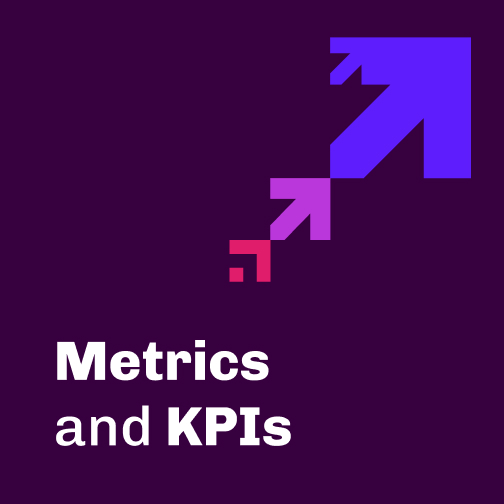
Digital Safeguarding Compliance
100% of staff and students confirm acceptance of IT Regulations and Digital Safeguarding Policy annually. Confirms awareness and user accountability. |
Hardware Failure Rate
Record the number of hardware failures per 100 devices annually and aim to reduce this rate by 5% each year. Assesses the reliability of hardware and helps improve maintenance and replacement strategies. |
Incident Reporting
100% of safeguarding-related digital incidents logged and escalated to Prevent Lead within 24 hours. Demonstrates rapid response and proper escalation of digital risks. |
Incident Response Time
Track the average time taken to respond to IT security incidents from the moment they are reported. Target response time of 1 hour or less. Rapid response minimises potential damage and demonstrates effective incident management. |
Percentage of IT Helpdesk Tickets Resolved
Measure the percentage of IT helpdesk tickets resolved within the defined service level agreement (SLA) timeframe. Target 90% resolution rate. Reflects the efficiency of IT support and impacts user satisfaction. |
Training Completion and Induction
≥95% of staff complete annual Prevent and digital safeguarding training; 100% of new students complete digital conduct and IT induction at enrolment. Confirms institutional readiness and ensures that all users understand digital responsibilities and reporting routes from the outset. |
